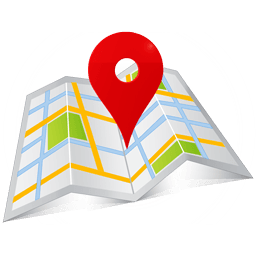Geolocation เป็นการระบุพิกัด latitude, longitude ในแผนที่ภูมิศาสตร์หรือพิกัดของโลก ด้วยคำสั่ง javascript โดยผ่านเครื่องมือที่สามารถต่อเชื่อมต่ออินเตอร์เน็ต ความแม่นยำขึ้นอยู่กับอุปกรณ์ที่ใช้เปิดเว็บไซต์ เช่น โทรศัพท์มือถืออย่าง android, iphone จะมี gps ให้ใช้ และ gps นี้จะช่วยให้ระบุพิกัดได้อย่างแม่นยำมาก
โค้ดสร้าง Google map / geolocaion บน web application
<!DOCTYPE html>
<html>
<head>
<title>Geolocation</title>
<meta name="viewport" content="initial-scale=1.0, user-scalable=no">
<meta charset="utf-8">
<style>
html, body {
height: 100%;
margin: 0;
padding: 0;
}
#map {
height: 100%;
} #กำหนดความสูงของเเผนที่
</style>
</head>
<body>
<div id="map"></div> #google map เเสดงแผนที่
<script>
function initMap() {
var map = new google.maps.Map(document.getElementById('map'), {
center: {lat: -34.397, lng: 150.644}, #กำหนดค่า center เริ่มต้นเเผนที่
zoom: 6 #กำหนดค่า zoom เริ่มต้นเเผนที่
});
var infoWindow = new google.maps.InfoWindow({map: map}); #สร้างกล่องข้อความ
// Try HTML5 geolocation.
if (navigator.geolocation) {
navigator.geolocation.getCurrentPosition(function(position) {
var pos = {
lat: position.coords.latitude,
lng: position.coords.longitude
}; #location พิกัดที่เราอยู่
infoWindow.setPosition(pos); #เเสดงกล่องข้อความที่เราอยู่
infoWindow.setContent('Location found.'); #ข้อความที่เเสดงในกล่องข้อความ
map.setCenter(pos);
}, function() {
handleLocationError(true, infoWindow, map.getCenter());
});
} else {
// Browser doesn't support Geolocation
handleLocationError(false, infoWindow, map.getCenter());
}
}
</script>
<script src="https://maps.googleapis.com/maps/api/js?key=YOUR_API_KEY&signed_in=true&callback=initMap"
async defer>
</script> #google api
</body>
</html>
ศึกษาเพิ่มเติมได้ที่ >>>>> https://developers.google.com/maps