คำสั่ง MTR จะเป็นคำสั่งที่รวมการทำงานของ ping , traceroute เข้าด้วยกัน ใช้สำหรับเช็คการเชื่อมต่อแต่ละโฮสภายในหนึ่งคำสั่งเท่านั้น
สำหรับวิธีการใช้งานนั้น สามารถทำได้โดย
mtr -rw [destination_host]
r = report
w = wide-report
ตัวอย่าง
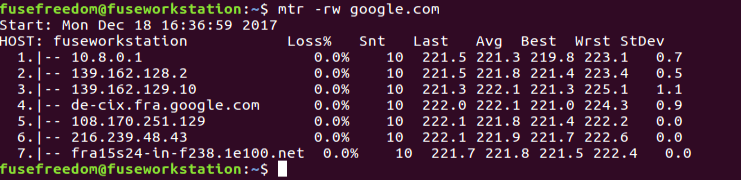
Advance เพิ่มขึ้นอีกนิด
mtr -rwbzc100 swiftlet.co.th
r = report
w = wide-report
b = show-ips จากด้านบนจะเห็นว่าถ้ามี hostname จะโชว์แค่ hostname ไม่โชว์ IP
z = aslookup
c = report-cycles
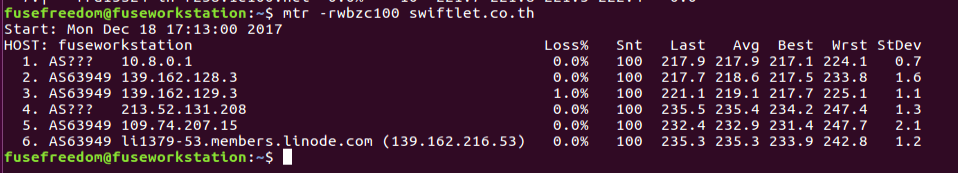
ความหมายค่าของแต่ละฟิลด์ของรีพอร์ทจาก mtr
Lost% – Shows the % of packets loss at each hop.
Snt – Shows the no:of:packets being sent.
Last – Latency of the last packet being sent.
Avg – Average latency of all packets.
Best – Displays the best Round Trip Time for a packet to this host (shortest RTT).
Wrst – Displays the worst Round Trip Time for a packet to this host (longest RTT).
StDev – Provides the standard deviation of the latencies to each host.
